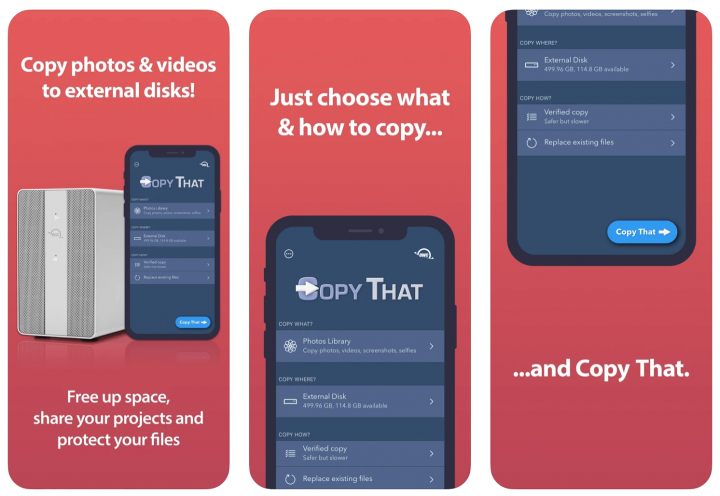
Copy That App Makes it Easier to Transfer Your Photos from Your Phone to an External Drive
OWC®, the premier zero-emissions Mac and PC technology company, and a respected provider of Memory, External Drives, SSDs, Mac & PC docking solutions, and performance upgrade kits announced this week a new app.
OWC Copy That is an app that lets you easily copy photos and videos from your iPhone / iPad directly to external storage devices—solving a difficult step common in the modern era.
As we increasingly use our phones to capture our best moments and all our travel memories, backing up photos to a secure device has almost always required an extra step to a cloud storage device before transferring via computer to an external drive.
With Copy That, OWC has taken the guesswork out of data backup. The process is simple. Connect your iPhone or iPad to an external drive. Select the type of media you want to copy and how you want to copy it. Then click the “Copy That” button, and you’re done.

Whether you’re a hobbyist out in the field taking
Categories: Uncategorized
